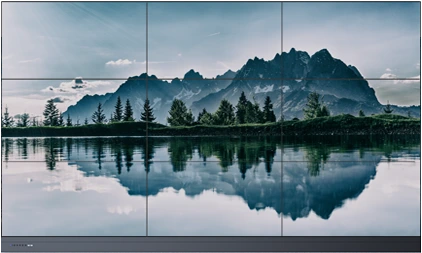Scrybe
Scrybe
Transcribe. Translate. Share.
Your voice, your notes in 28 languages.
Precise, AI-driven translation in real-time, so no one misses a word!
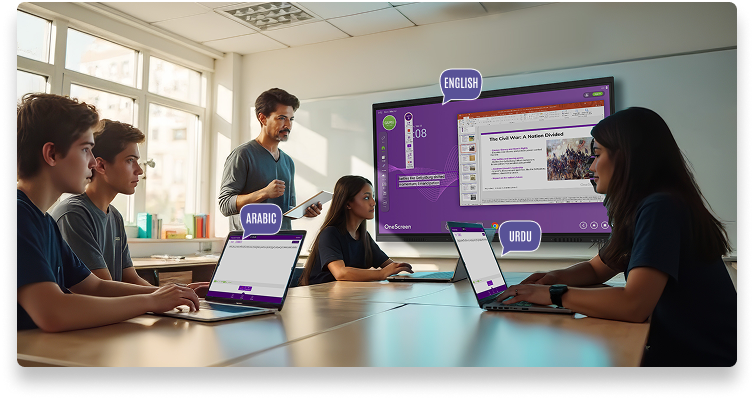
Transcribe in real time.
See live transcription with optional closed captions on the touchscreen as well as on personal devices in the language you want.
Translate now.
Retranslate later.
Translate live captions or transcripts in real time. Revisit and retranslate to multiple languages from the transcript library.


Export and share.
Highly accurate, AI-assisted summaries of your lectures, meetings and collaborations. Download and share your notes as a PDF or on Google Drive.
Set up your Scrybe dashboard in your preferred language
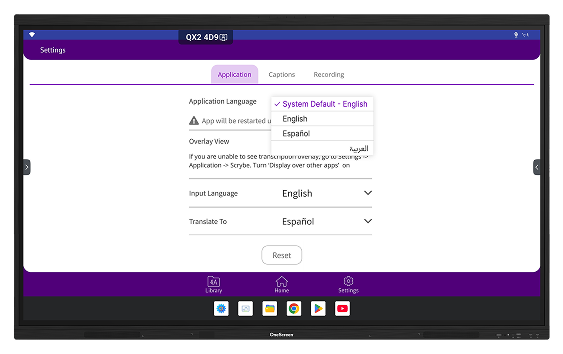
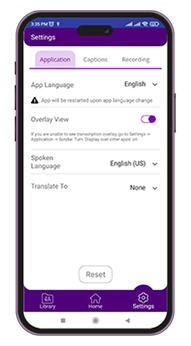
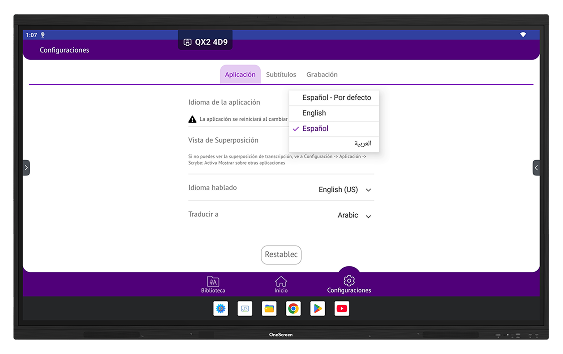

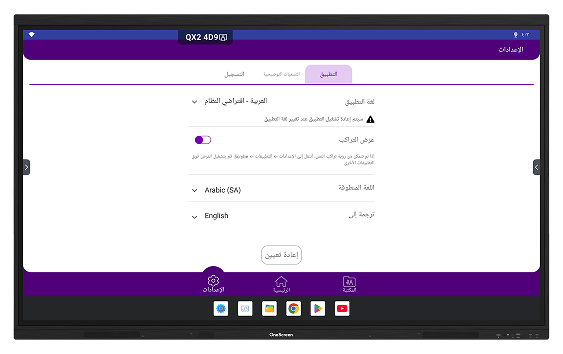

*Note: Requires a device equipped with a microphone to function.
Try these OneScreen apps that work with Scrybe.
Create a quiz or lecture summary.
Download SuprNotes.
SuprNotes is a comprehensive summary of a lecture or session. It includes and analyzes audio transcription, on-screen annotations, shared documents and videos to create a comprehensive lecture summary.

Create an instant Quiz.
Extract key data from your transcripts and translated summaries to create AI-powered, accurate quizzes in seconds with QuizWiz.
Explore QuizWiz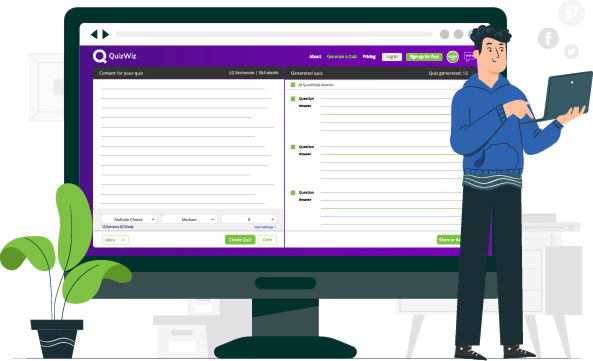
How Scrybe makes a difference.

Another great app from OneScreen. It's really easy to use, very intuitive, and great for second language students too!


 Obtenga una demostración en vivo ahora!
Obtenga una demostración en vivo ahora!