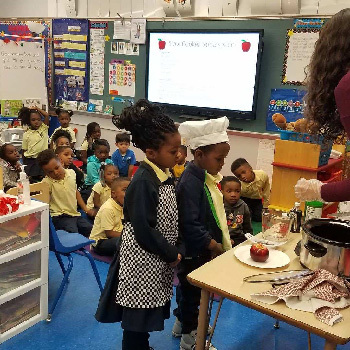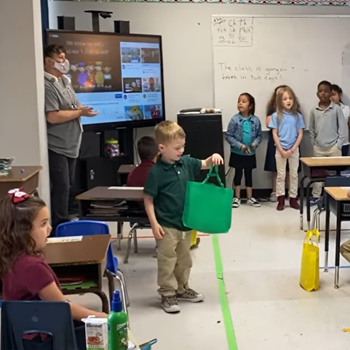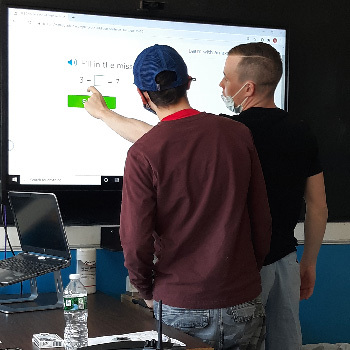Best-in-class hardware, essential teaching tools, at the most affordable price.
School administrators can affordably modernize and build the OneScreen their teachers need.

Wireless Presentation
Easily share, mirror and control content, plus polling and voting.

Annotation and Interactive Whiteboard
Includes ready-to-use, subject specific teaching tools.
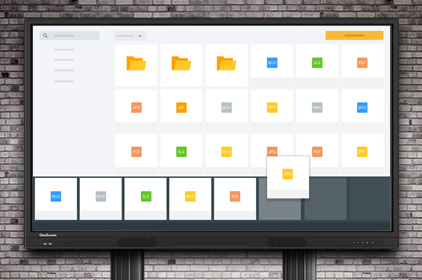
Lesson Development and Delivery
With drag and drop connection to GSuite and OneDrive, build live lessons or self-paced homework.
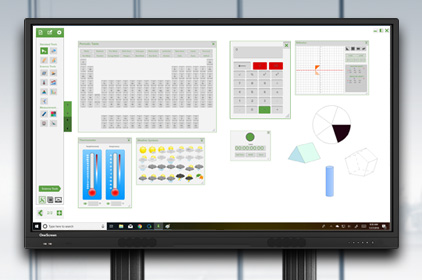
Lesson Plans and Educational Content
Over 10,000 lessons using state-based core curriculum.

Classroom Collaboration
Many students working on the same content at once from different devices.

Distance and Blended Learning
Deliver lessons and lectures via video for up to 50 remote students.

Capacity Building Program
Unlimited, free training enables instructors to continuously expand their teaching tool usage.

Remote Classroom Management
Centralized, remote control of classroom screens, notifications, on/off, usage analytics.
Bringing collaborative learning to life for teachers and students

K-12
Lesson planning tools
- Lesson software that easily integrates into your existing lessons
- Build new lessons in real-time using multiple file formats
- Share and save lessons for anytime student access
Easy presentation & capture tools
- One click access to your network and the web
- Drag and drop files
- Record and save class work sessions
Student interaction tools
- Student polling and voting
- Student-to-student screen and idea share
- All students share with one classroom screen
- Students can be in class or remote
Supports all of your existing in-class devices from Chromebooks to tablets & iPads
All of your teaching tools in one screen
Higher Education
OneScreen Canvas offers your class an interactive whiteboard, a video and audio solution, and a large screen computer all in one device.
OneScreen Canvas facilitates your efforts by supporting BYOD, remote student attendance, real-time access to content, live collaboration on the same content and much more.
OneScreen provides advanced distance and
blended learning capabilities in one solution.
Your lesson is available with or without you
- OneScreen captures, records and saves all of your lessons.
- Vacationing and sick students stay caught up and less stressed.
- Personal login so all teachers can set up their own OneScreen hub.
Rethink your approach to sick days
- Help students lower their stress levels when they miss class.
- Spend less time on catchup with students that can’t make it to class.
- Or, easily bring remote students into class via video or audio to view, attend and take part in the lesson.
Go ahead knock down those classroom walls
- OneScreen is always online, so live events coverage is one click away.
- Anytime access to real-time news content that provides rich learning content.
- Instantly dial in guests, regardless of the communication platform they use.
Education Use Cases
The Cumberland County Schools Find Their “Dream Walls” to Lead the District with Stunning Technology.
Rising Sun provides services to children and young adults with special needs with a variety of issues, including but not limited to autism, ADHD, cerebral palsy, and more.
Subscription Purchasing, Bringing Excellence in EdTech to Students In Need
Subscription Purchasing Delivers More High Quality EdTech to More Students at OHLA English Language Schools
North Bend Rapidly Transition to Hybrid Learning with Touchscreens and Tech Support from OneScreen
OneScreen Subscription Placed Smart Screens in ECIA Charter Schools Immediately and Supports Academic Excellence Far Into the Future
The INSPIRE campus (The Integrated School Program for Independence, Relationships and Entrepreneurship) is spread out over 165 quiet, wooded acres outside of Brattleboro, VT.
Ysleta Independent School District (YISD) is El Paso’s third largest district, with 64 schools serving 44,000 students in K-12.
The University of San Diego (USD) serves more than 8,000 students on a campus spread out over 180 acres.
Kansas City Public Schools decided to settle it by bringing together the nation’s top edtech vendors for a head-to-head competition over who can do the most for educators and students.
Baltimore City Schools in Baltimore, Maryland, is an education system that includes 191 schools servicing over 84,000 students.
Over the past two decades, Pepin Academies has helped hundreds of learning disabled students light their own way to a better future
OneScreen provided Donna ISD with an affordable blended learning environment which worked since Day One.
OneScreen Canvas brings collaborative learning opportunity to over five hundred primary schools in the KPK region of Pakistan.
Cochise College found their top of the line, affordable, interactive collaborative solution in OneScreen Hubware.
Kermit Independent School District solves their need for real-time video collaboration, in-room touch screen, and all-in-one solution with OneScreen.

 EN
EN  US
US  CA
CA  CO
CO  MX
MX  AE
AE  UK
UK  ES
ES  PK
PK