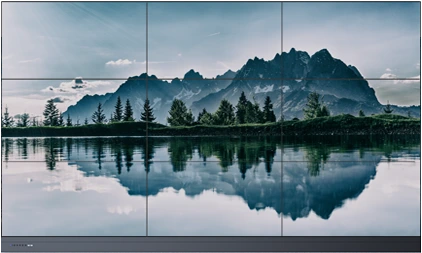Easy tools
Tools that you actually use - pens, erasers, text recognition, search engine and more.
Record your work
Save session content in multiple formats, reopen, rework and ressave anytime.
Shared whiteboard
Share your work with up to 50 users from across the globe or in the room.
Personalized workspace
Enjoy simple drag-and-drop navigation and create your personalized workspace.
OneScreen Annotate Software
| Description | Annotate |
| CPU | CPU Core i3 Processor |
| Free hard drive space | 2.5 GB |
| RAM | 1 GB (recommended 2 GB) |
| Display colors | High Color (16 bit) |
| Operating System (OS) | Windows (7, 8.1, and 10) and up to Mac 10.11 |
More OneScreen Collaboration Software
Unleash your team’s work flow.
Hype
Browser-based Video Conferencing and Collaboration
- Web based cloud subscription
- Unlimited multi-party calls with up to 50 participants
- Desktop and application sharing, recording
- Instant messaging, file exchange, dial-out capability & online whiteboard
- Simple interoperability with laptop, tablet, and smartphone
- Conduct highly secure meetings
- Technical support with live, on-demand Screen Skills Guru service
$10
per month
Annotate
Interactive Whiteboard Software
- Include up to 50 users in a shared whiteboard space
- Unlimited content annotation capabilities
- Unrivaled OneScreen Annotate Software
- Customized on-screen workspace and toolbars
- Personalized search sites automatically deliver content at the touch of a finger
- Unparalleled collaboration, information sharing, and interactive presentation capabilities
$100
Perpetual License
Annotate Product Resources

What are customers saying?
"Adil was extremely helpful and knowledgeable about the product. He went above and beyond my expectations, and takes tremendous pride in not only the product he supports but his customers as well."
"I have purchased two OneScreen units and Frank helped me set up the systems. He is very professional and makes sure I am completely satisfied. We use OneScreen for all kinds of things such as online meetings, presentations, interactive whiteboards, collaboration and much more. We made a great investment by purchasing these two units."
"Whenever we need support, the OneScreen team is always there to help us. OneScreen units that we have provided to our clients up to this date have been serving their purpose well. One of our major clients, Turkish Electricity Transmission Company mostly uses the units during their weekly meetings and they use on-premise OneScreen videoconferencing solution in some of those meetings. Other clients also use OneScreen units mainly for meeting and presentation purposes."
More User Testimonials

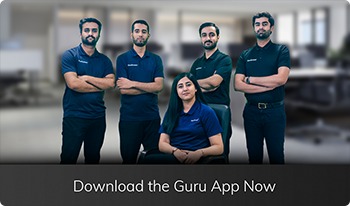





 Get a live demo now!
Get a live demo now!